Many video games have changed the perspective of fun and enthusiasm completely. One such video sandbox game is Minecraft, one of the best-selling game of the century. It was released by Mojang studios in 2011. Its owner Markus Notch created it under java programming. In 2014 it was purchased by Microsoft and become one of the successful video game of 2020.
Around 180 million copies have been made and sold. It earned a lot of love from its audience for its high level of thrill. It presents its user’s great freedom to turn the wheels of the game with their digital hands according to their choice. It presents different modes like creative, survivor, hard-core, as well as spectator mods.
Even with the presentation of these high technological content and environment some errors too happen in the game because of a varied range of reasons.
Why Errors occur in the Minecraft?

Many complaints of errors were recorded that were coming in this sandbox game. After closed analysis of the game, it was concluded that most server errors occur when there is some error in the game app or because of some uncertain problem in the system. There are certain reasons due to which internal server errors occur in the Minecraft:
- Some server errors occur because of the old version of the game in the system. Nor updating or the old version may cause some connecting problems.
- Mods are also causing some problems while connecting with other servers. Some mods are damaged and incapable to be used in the game that causes problems.
- At many instances, there is also some corruption in the installation of the video game. Deleting a few unnecessary data will help to correct this problem.
- As all games make some temporary data or file but these files sometimes cause damage to the game and can cause server errors.
- Plugins that are not good causes problems and can infect the game in the same manner as the mods do.
All these problems were recorded by the game owner and they provide some solution to these errors to their customers. They also highlight that these connecting errors may also occur due to internet speed. Minecraft game has a sensitive content and this generation games require high-speed data to function properly so if there the slow network or weak internet connection can also pause certain server errors in the game.
How to fix Internal Server Error in Minecraft Issue?

There are certain events when the Minecraft game started showing server errors and become unworkable. These server problems occur maybe because of not downloading or updating the Minecraft game version or maybe because of the installation of some junk or virus contain files. It can also occur due to some problem in the computer so firstly it is necessary to switch OFF and then again ON it. It will refresh the entire system and may help to again start the game.
1. Delete the user profile:
If the problem persists then it is required to first erase the user profile that will again regain the information in the future, thus temporarily deleting all data is necessary. For deleting user’s id firstly click on the player’s profile and then delete the user name, then restart the PC and with the help of internet connection try to start the game. Check whether the server issues persist or not.
2. Server problem occur also due to the corrupt mods:

Server problem occurs also due to downloading corrupt mods that are installed to make the game more excited. But sometimes some mods are not good and thus creates errors. To uninstall these mods to solve the error issue. For deleting unnecessary and problem creating mods go to the app data of the game and then in the folder delete all the problem creating mobs. After deleting check whether the error still persists or not.
3. Uninstalling and reinstalling of the Minecraft Application:
If the problem still happens then the option left is to uninstalling and then again reinstalling the game application. For installing visit dialogue box and type appwiz.cpl and then by clicking the enter key, thus the game will get deleted from the computer.
By using all these tactics the sever error will get disappear from the Minecraft. One of these options will definitely help to erase all the server problems coming in the Minecraft game.
4. Uninstalling damage Plugins:

Plugins are used to make the game more exciting and thrilling as they give the power to the player in changing the surrounding of the gameplay and to create more exciting features. They are easily available on the internet and be easily downloaded. Sometimes these plugins are problematic and can cause errors in the game. Sometimes installing a large number of plugins also results in causing errors. It is required to check and delete all unusual plugins.
Thus with all solutions, no problem will come while playing this game and let its audience to experience the great degree of adventure and thrill.
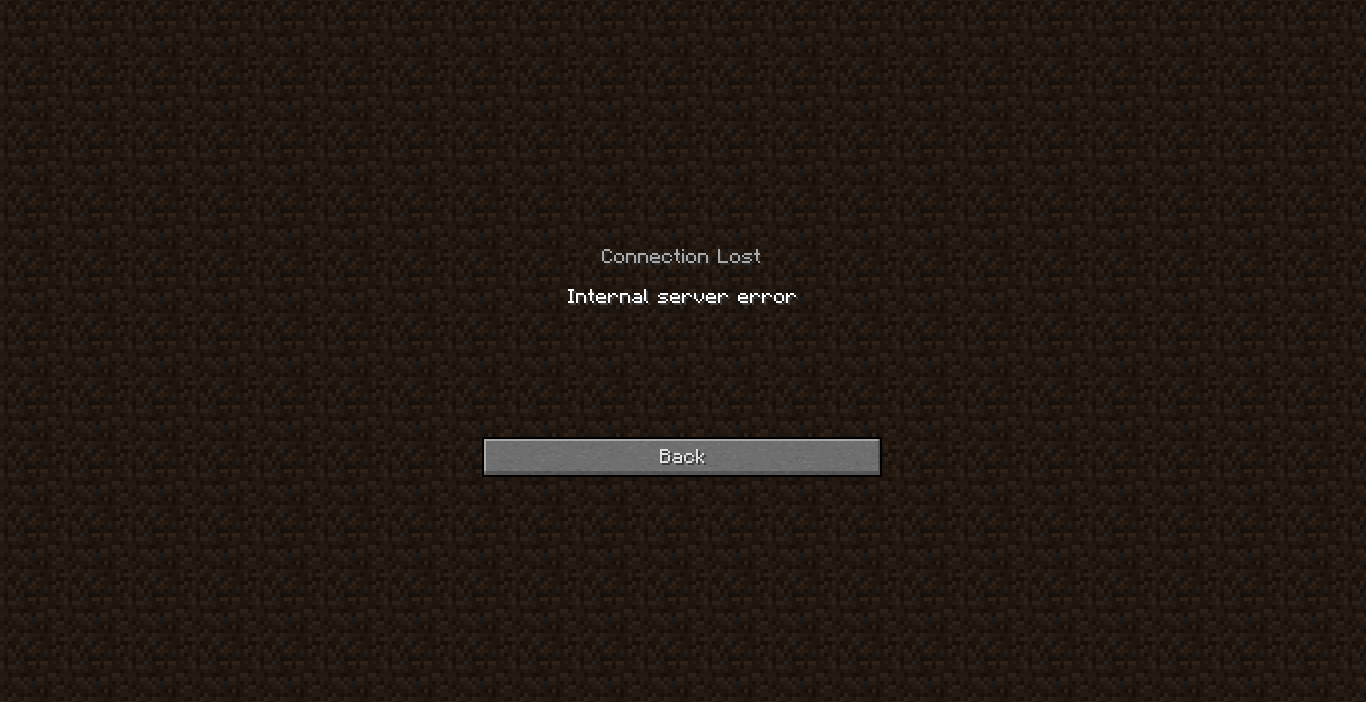
[…] in my mouthpiece and as I reach for my lightsabre I am dead before I could shake it. The word “Game over” blinked on the screen. Here, in this article, we will know everything about the Roblox Error […]